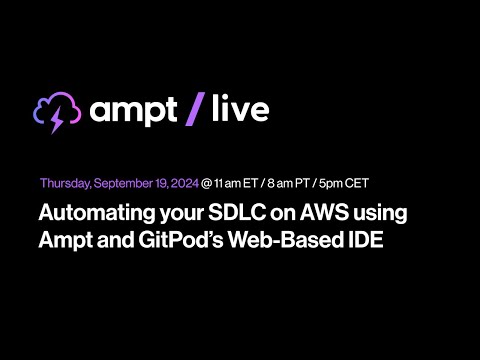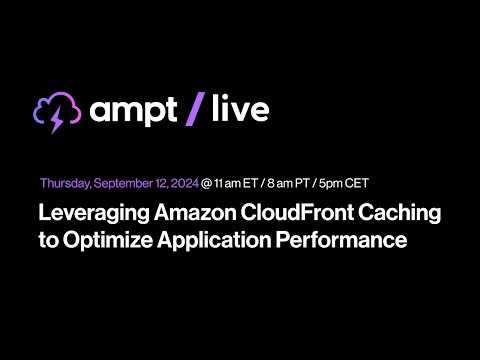how-to (16 posts)
February 2, 2019
Throttling Third-Party API calls with AWS Lambda
Throttling Third-Party API calls with AWS Lambda
January 13, 2019
How To: Use SNS and SQS to Distribute and Throttle Events
How To: Use SNS and SQS to Distribute and Throttle Events
June 12, 2018
How To: Optimize the Serverless Optimizer Plugin
How To: Optimize the Serverless Optimizer Plugin
April 25, 2018
How To: Stub ".promise()" in AWS-SDK Node.js
How To: Stub ".promise()" in AWS-SDK Node.js
March 16, 2018
How To: Normalize URLs Stored in MySQL
How To: Normalize URLs Stored in MySQL
December 21, 2017
How To: Stub AWS Services in Lambda Functions using Serverless, Sinon.JS and Promises
How To: Stub AWS Services in Lambda Functions using Serverless, Sinon.JS and Promises
November 1, 2017
How To: Access Your AWS VPC-based Elasticsearch Cluster Locally
How To: Access Your AWS VPC-based Elasticsearch Cluster Locally
September 29, 2017
How To: Reuse Database Connections in AWS Lambda
How To: Reuse Database Connections in AWS Lambda
May 17, 2015
How To: Install phpMyAdmin on Amazon Linux
How To: Install phpMyAdmin on Amazon Linux
May 2, 2015
How To: Install wkhtmltopdf on Amazon Linux
How To: Install wkhtmltopdf on Amazon Linux
My Latest Live Streams
September 19, 2024 - Ampt Live: Automating your SDLC on AWS using Ampt and GitPod’s Web-Based IDE
September 12, 2024 - Ampt Live: Leveraging Amazon CloudFront Caching to Optimize Application Performance