The Strangler Pattern
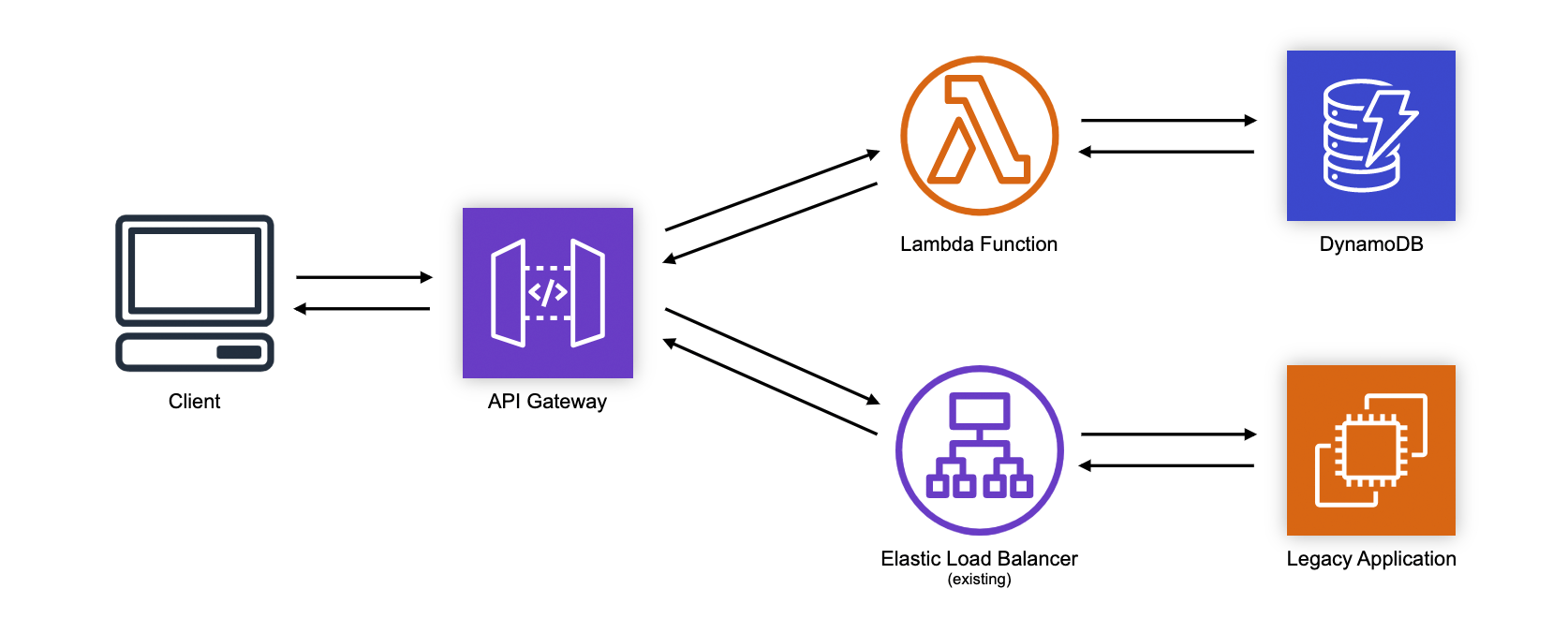
Interactive Reference Architecture
Click on the components or numbered steps below to explore how this architecture works.
The Strangler is another popular pattern that lets you incrementally replace pieces of an application with new or updated services. Typically you would create some sort of a "Strangler Facade" to route your requests, but API Gateway can actually do this for us using "AWS Service Integrations" and "HTTP Integrations". For example, an existing API (front-ended by an Elastic Load Balancer) can be routed through API Gateway using an "HTTP" integration. You can have all requests default to your legacy API, and then direct specific routes to new serverless service as you add them.
Deploy this Pattern
Below are the basic configurations for deploying this pattern using different frameworks and platforms. Additional configuration for your environment will be necessary. The source files and additional examples are available in the GitHub repo.
-
SAM
-
Stackery
-
Serverless Framework
yaml# Code sample coming soon -
CDK
Are you a CDK Guru? Would you like to contribute patterns to the community? Check out the Github repo!